Description
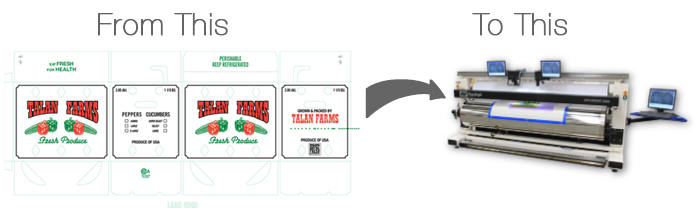
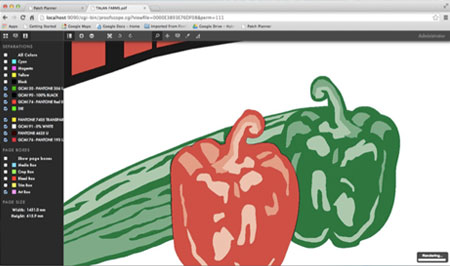
Benefits of Using Patchplanner
- Optimize flexo plate usage
- True PDF workflow – no need to RIP or screen files first
- Intuitive web-browser interface (up to 10 concurrent users)
- Proofscope quality control check before patching
- Patchplanner’s zero coordinate is the same as your traditional zero coordinate
- Patchplanner speaks your mounting language, so you don’t have to learn a new language for digital mounting!
- Auto-detect all artwork patches with a single mouse click
- Merge patches to make plate mounting easier
- Custom marks capabilities
- Server runs on Mac or PC platform
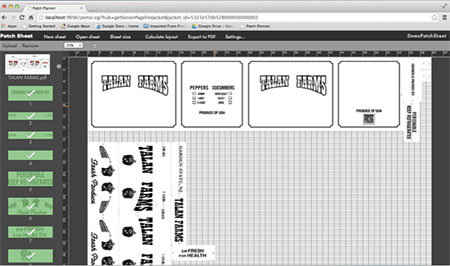
Patch Detection
- Automatic patch detection
- Visual warnings for small patches (single camera mount)
- Automatic detection of all artwork on the plate – even as small as a single pixel!
- Ability to select multiple patches and merge into a single patch, for greater mounting productivity
Calculate Layout & Output Files
- Optimized PDF file for output on any modern RIP
Hybrid Patchplanner Technical Specifications
- Runs on Mac or PC Server (customer supplied)
- Cross-platform support of standard web browsers (Chrome, Firefox, Safari, Internet Explorer 8 or later)
- Accepts print-ready PDF files from all standard graphics applications
- Separates multi-color PDFs into individual separations for patch planning
- Different crosshairs (sizes and designs) or microdots
- Output xml (e.g. ‘mom’ file) file with mounting mark coordinates which is automatically transferred to the Optimount
- Adjustable spaces and borders (additional space around, space between subject and crosshair…)
- Adjustable patch-suggestions
- Easy handling of grouping/ungrouping of elements
- Outputs optimized PDF file for film or plate output

